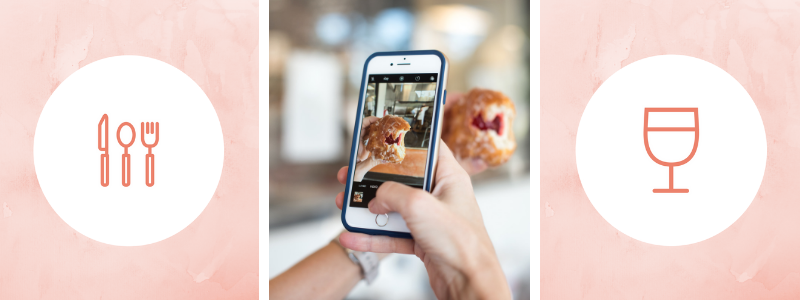
14 Feb How to Use Instagram Story Highlights Effectively
Instagram’s Highlights feature lets you combine multiple Instagram stories into long-term content your audience can discover at their convenience when visiting your profile. This is especially effective for new visitors to your Instagram profile who want to get to know you better. They have access to your dedicated Highlights even after the 24 hour period on Instagram story expiration.
In this article, you’ll learn how to create Instagram stories Highlight albums for your own profile.
How do I add a story to my Story Highlights?
Highlights appear below your Instagram bio. Here’s how to add content to your Highlights:
- Go to your profile and tap Story Highlights below your username and bio.
- Tap New.
- Tap to select the story or stories you want to add to Highlights, then click Next.
- Choose a cover photo and enter a story name for your highlight, then tap Add (iPhone) or Done (Android). You can add more photos or videos to your highlight at any time by tapping Edit Highlight.
Story Highlights can be used effectively for both personal or business use. Whether you are interested in utilizing Highlights for personal or business use, we have tips for you.
Our tips and tricks:
- Break your Highlights down by niche or interest
If you are an influencer you might post about a range of interests such as lifestyle, fashion and travel. It’s a great idea to make different Highlights for each of these interests rather than compiling them all into one.
This also works well for brands. Create unique Highlights for each of your products or services to showcase their different features or functions. Highlights also give brands the opportunity to humanize their brand and show customers behind the scenes action of things such as upcoming collections or events.
- Check views and insights to ensure your audience are actually seeing and liking what you are posting.
The best way to know if your viewer is enjoying your new Highlights is to check your insights. If you find your ‘travel’ Highlights are getting higher views and engagement compared to your ‘fashion’ Highlights, it may be best to keep adding fresh content to your ‘travel’ highlight, or alter your ‘fashion’ Highlights to include more engaging content.
- Add fresh content that people want to watch
Keep adding fresh content to your Highlights so people look forward to it and don’t stop watching them. Make them fun for the viewer to watch by adding hashtags, stickers and tags. Also, don’t make your stories too long that people get bored and stop watching them – they are called “Highlights” for a reason!
- Add a cover slide so it looks attractive on your profile.
You can create your own cover slides through apps like Canva, or you can find free ones on Pinterest and other apps. This immediately displays a more appealing profile, simply by having nice, neat cover slides on your Highlights.
In conclusion,
There are many creative ways to incorporate the Highlights feature into your Instagram marketing. This is a valuable tool on your Instagram profile to showcase long term valuable content, build your brand and develop trust with your audience. Are you going to try using Highlights? Or have you already added them to your profile?
Please share how you use Highlights below, we would love to know!
ABOUT THE AUTHOR
Emma McCoy Lovell is a beginner in her blog writing and has a strong interest in social media along with all its aspects. Her goal is to become a social media expert with blog writing to photography, management and more. Emma lives for all plant-based food and may have a slight obsession with fries.



No Comments