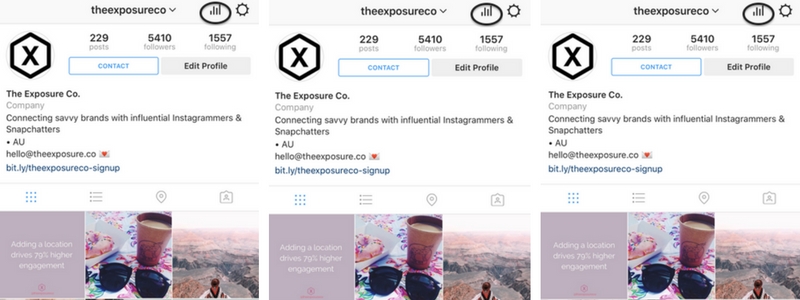
22 Aug How to Set Up and Access Your Instagram Insights
Chances are by now you’ve heard about Instagram’s new analytics tool, Instagram Insights. The free tool that business owners have been counting on since Facebook and Instagram joined forces.
Finally we are able to access the all important data from our favourite app such as top posts, impressions, reach, website clicks and detailed follower information.
To get the most out of this new feature, we have done a simple step-by-step guide to setting up and accessing your insights. Follow these steps, and you’ll be on your way to tracking your data in no time.
To get started, you’ll need to connect your Instagram account with Facebook by doing the following:
1. Go to your Instagram profile and tap .
2. Select Switch to Business Profile.
3. On the Connect Your Facebook Page screen, you’ll see all of the Facebook Pages you’re currently an admin on. Select the Page you’d like to associate with your Business Profile on Instagram.
4. On the Set Up Your Business Profile page, review your business’s contact information and select Done.
Now you’ve successfully converted your brand account to an official Business Profile, you’re ready to explore your Insights. Access your insights by doing the following:
1. On your Instagram profile, look at the top right of your new business profile and you’ll see a bar graph icon.
2. Click on the bar graph and you’ll be taken to your Instagram Insights.
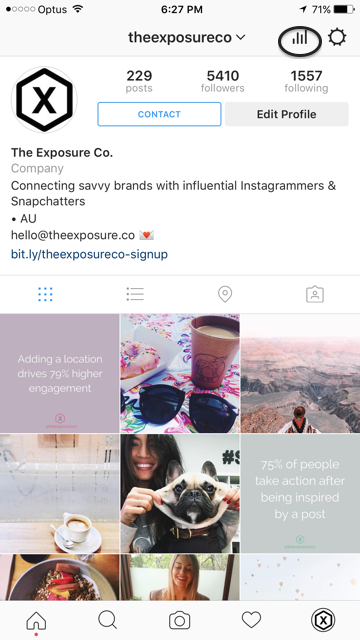
From here, you’re free to explore the data, track which of your posts are performing well, and discover useful details about your audience’s demographics. Use this data to help determine what post types you should be uploading, who you should be targeting and when you should be uploading.
Just remember, you’ll only have access to data on the posts you upload after switching to your business profile so don’t be alarmed if there’s no data available when you first check! Start uploading content and you’ll soon see your insights come to life.
Do you have questions regarding the new Instagram Insights? Get in touch with us today at hello@theexposure.co


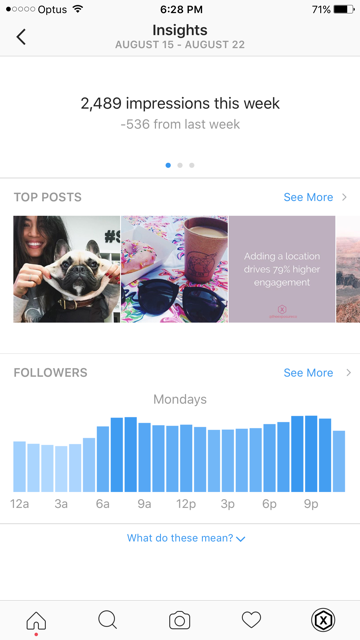
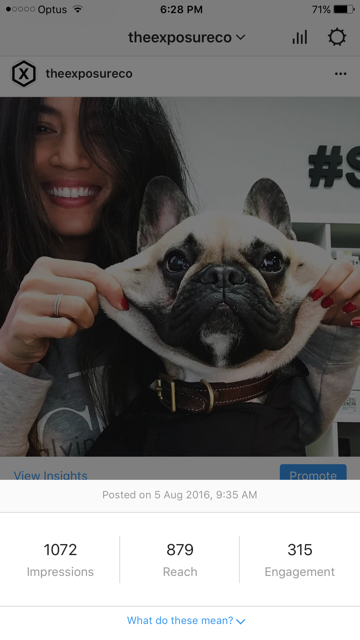

No Comments